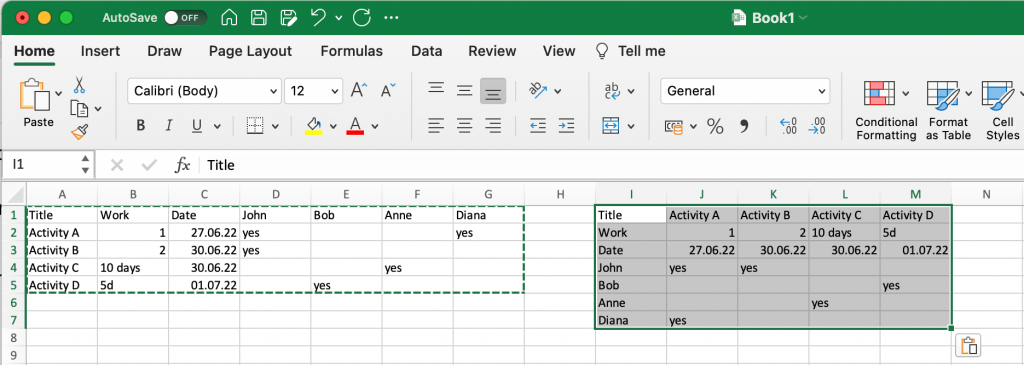With Excel you enter data and organise them by columns or rows.
Excel is not a database, so you choose your columns or rows according to your own judgment. Sometimes you find it practical to compare them row by row. Sometimes you consider how many properties a specific data set can accept and go for the columns approach. When however you find yourself in the situation where you need to switch your data from rows to columns or vice versa, the function called Transpose is the feature of your choice.
Transpose and how to use it
Transpose pastes data and switches it from rows to columns, or columns to rows. To use it:
- You select your range of cells.
- Ctrl+Click or right click them
- Select Copy
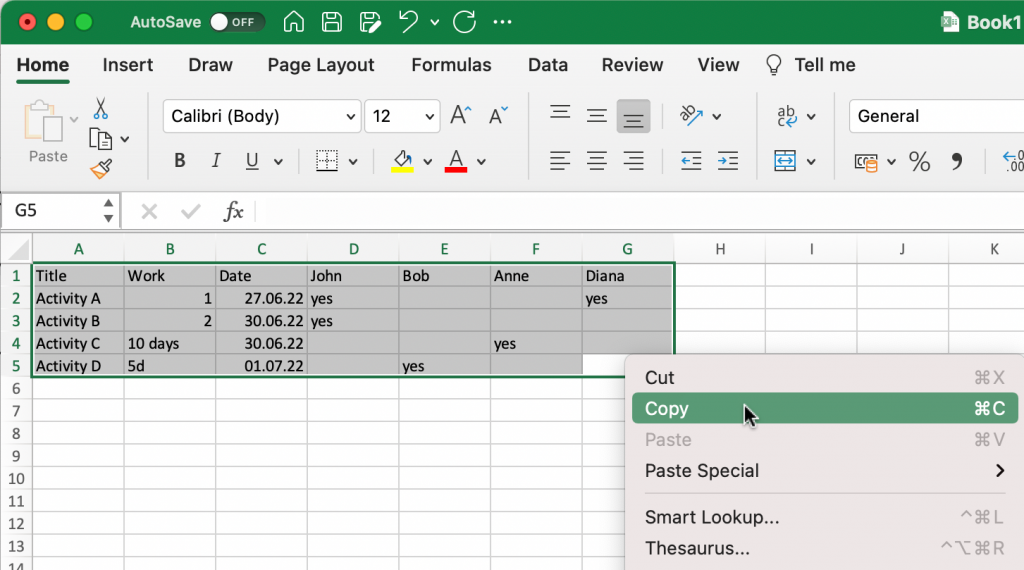
- Ctrl-Click a cell where to put them
- Select Paste Special > Transpose
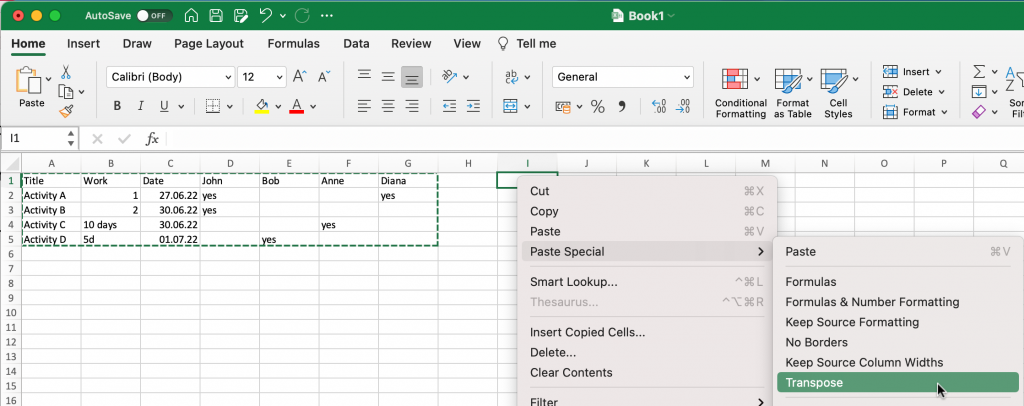
You’re done.